Introduction to View tree
View tree in ardUI is a collection of objects that describes all Views added to a particular Activity. Consider this simple Activity with a title text and three buttons:
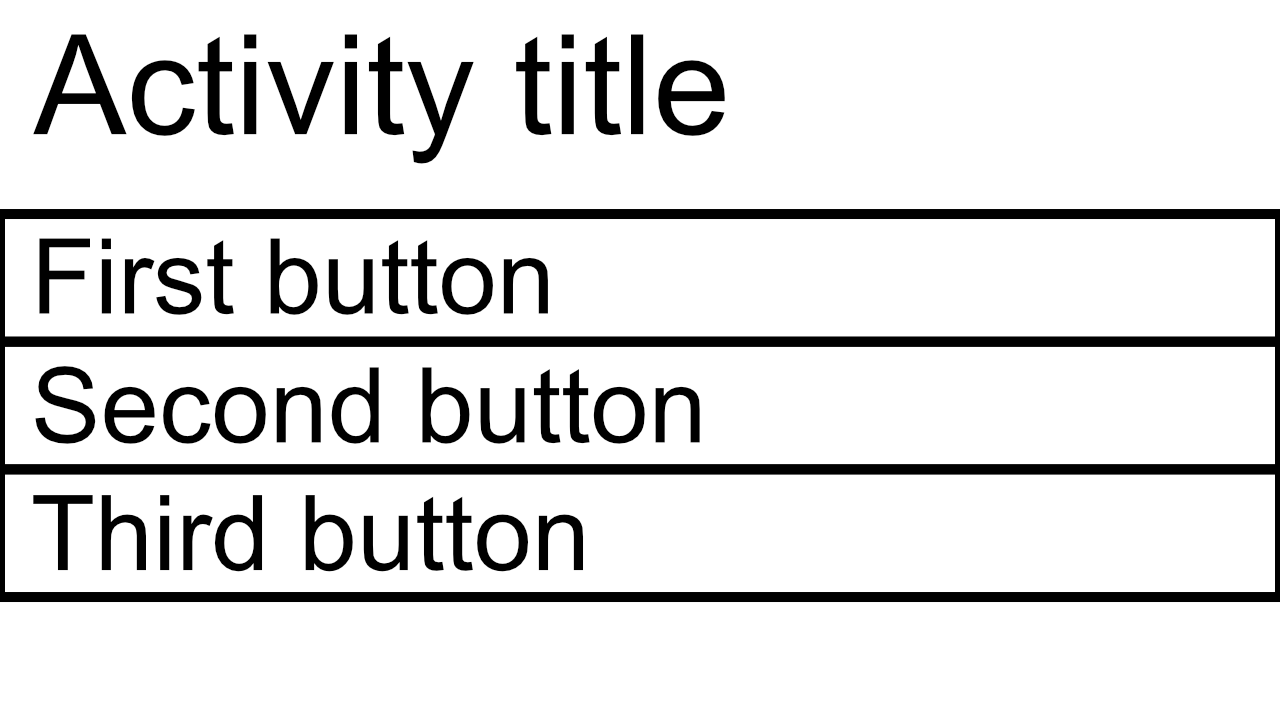
An Activity in ardUI can only contain a single View. But this is by design since we actually do not need more to display even the complicated user interfaces. This is achieved with the help of Layouts. Layouts are a kind of Views that can contain other views inside them. Let's now take a look at the view tree of our example:
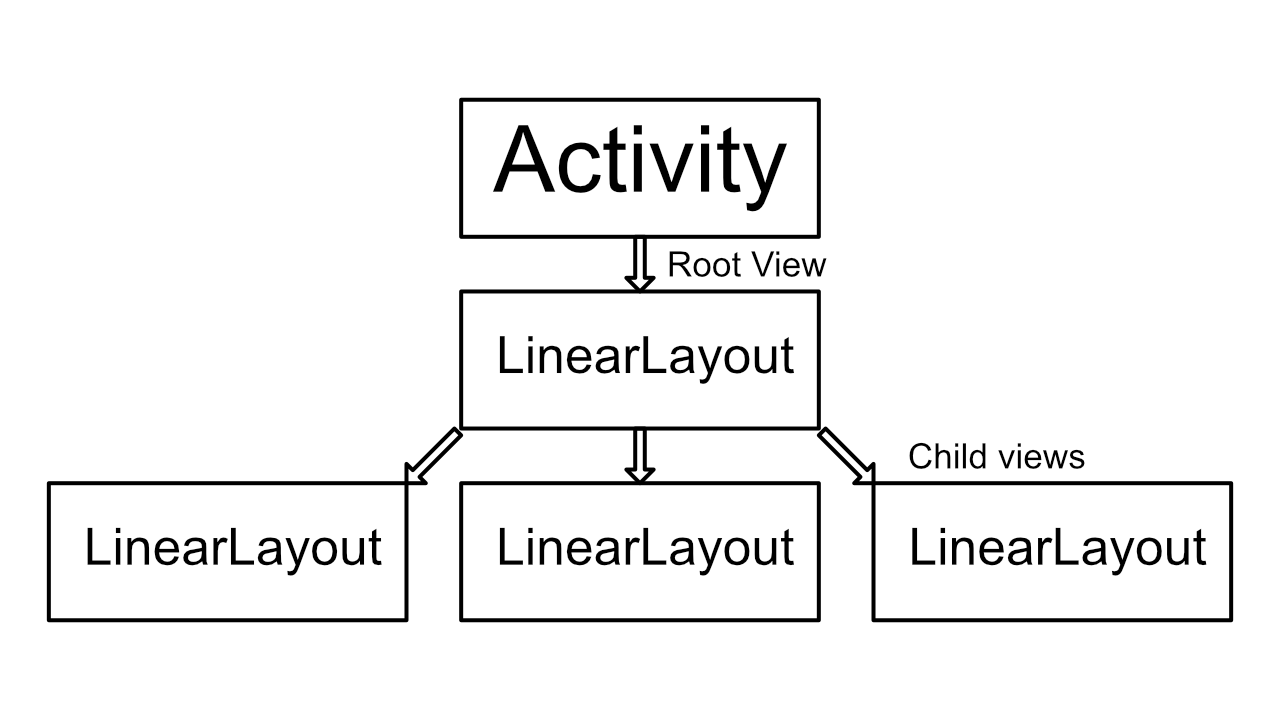
Here you can see that our Activity indeed only contains a single View but since it's a type of Layout (to be specific, it is a LinearLayout, which we'll cover later) and it can contain other widgets, we are able to place four of them (one text and three buttons) in our Activity.
The code for this example would look something like this (with no styling applied):
#include <Arduino.h>#include "ardUI.h"#include "TextView.h"#include "ButtonView.h"#include "LinearLayout.h"class MainActivity: public Activity {using Activity::Activity;void onCreate() override {auto ll = new LinearLayout();ll->setOrientation(LinearLayout::Orientation::VERTICAL);auto t = new TextView("Activity title");auto b1 = new ButtonView("First Button");auto b2 = new ButtonView("Second Button");auto b3 = new ButtonView("Third Button");setRootView(ll);ll->addView(t);ll->addView(b1);ll->addView(b2);ll->addView(b3);}};void setup() {ardUI::startActivity<MainActivity>();}void loop() {}
Notice the call to setRootView() at line 17. It is absolutely vital for ardUI to draw your Activity.
During a draw pass, ardUI will start from the root view of the currently open Activity and recursively draw
all the views it finds in the tree. If you don't set the root view or don't add your views to a Layout
(lines 18-22), ardUI will not know that those widgets exist, and thus not draw them at all.
